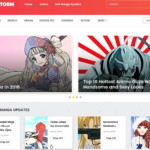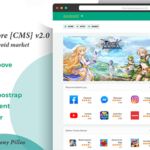Turn dark mode on for your WordPress site with a single click. Darklup dark mode plugin is such a tremendous dark mode enabling plugin for WordPress websites. Darklup dark mode plugin works on your WordPress website for the frontend and backend section and converts high contrast light into low-power ones. It’s able to create an eye-soothing color combination with your website in a dark mode color scheme. The plugin can give you a stunning look for your website as you can customize many portions of your website easily to match up with dark mode color. You can customize color pallet, button, icon, position, and also exclude/include specific posts or products.
Demo: https://bit.ly/432DT02
Dark Modefor WordPress
The dark mode is a tremendous trend in web design that provides an impressive dark scheme. It is able to create an eye-pleasing and time consuming journey for a better reading experience. WordPress dark mode is predominantly preferable to those users who are sensitive with bright light.
Everything You Need to Boost more
Engagement on Your Site

OS Based Dark Mode
All leading operating systems support the Darklup WP dark mode plugin. When you are interested in accessing dark mode in your operating system then the dark mode plugin automatically digs up your OS preference.

Dark Switch Styles
Switch buttons of different styles can make a prodigious look for the WordPress website. You can pick any of your preferred switch buttons of impressive style to turn ON/OFF the dark mode.

Time Based Dark Mode
There is no need to worry about turning ON or OFF the dark mode on a regular basis according to your local time. The WordPress dark mode plugin has an amazing feature that will take the responsibility to turn ON or OFF dark mode at your scheduled time.

Ready to Use Dark Color Scheme
You can garnish your website with an appropriate color scheme. Simply pick and apply your desired color combination from our several available presets. Give your site a more eye-catching and visually impressive look in the dark mode.

Backend Dark mode
Dark mode is not only for the frontend users but also as a backend user you can access all the features provided by dark mode. Backend dark mode ensures a comfortable working environment for you when you are using the admin panel.

Frontend Dark mode
In the front-end section your users can meet all the demand to enjoy a pleasurable reading environment. Users can access the website using dark mode with a balanced dark color scheme by only turning ON a dark switch button.

Floating Switch
You can select any portion of the website to display the dark mode floating switch button. You can furnish the footer of your website by the floating switch button.

Page Builders Compatible
The most leading page builders like beaver builder, elementor, Divi, Visual composer, Themify support the WordPress Dark Mode. You can access your WordPress website in dark mode by using any of these well-known page builders.
Define Custom Colors
Darklup dark mode provides custom color features. So, you can customize the color of background, text, hover color, border color etc. as your desire to make an attractive and eye-pleasing website. A good color combination is always important to create a proper balanced color look with dark mode.
Dark Mode Based
Image Support
You don’t have to be concerned about the view of images in dark mode. Any image is adjustable in dark mode. You just have to insert the individual image link in the admin panel for both dark mode and bright mode. This eminent feature will let you and your users access both dark and bright versions of an image automatically
WooCommerce Integrated
To enrich the readability of text, images, and videos in dark mode version WP night mode plugin is really important for your wooCommerce website. This plugin is highly capable of providing a delightful and balanced dark color scheme for a WooCommerce website.

Custom CSS
If you are eager to customize your website in dark mode by editing your own, this custom css feature will help you. Using custom css you can customize your website by editing buttons, specific sections, background color etc. You just need to insert the code in the custom css portion to have your desired change in the website.
Even More Stuff to Geek Out On

Automatic Mode
To access the automatic dark mode enabling service, you just have to set the start and end time which will instruct the plugin to turn ON/OFF dark mode on that required time.

Set Button Size
You can change the dark mode switch button size. To cope up with your website’s design you may feel the need to change the button size.

Dark Mode Switch in Menu
Here is a remarkable feature that is the dark mode switch in the menu. You can select any of your websites menu to display the dark mode switch button in a menu.

Border Color
Providing different border color is an amazing feature in WordPress Dark Mode Plugin By choosing the perfect border color, the website will be very much presentable.

Image Opacity
The transparency of any image can be changed. This feature will help you to increase the readability of images and make a balance with your website by giving a pleasant look.

Remember last Time Mode
Darklup dark mode plugin always remembers the last activation mode. When you access the website, it will be automatically turned into the dark mode according to the last activation mode.

Link Hover Color
This feature will step ahead by providing various link hover colors. So, you can choose any color for link hover according to your website’s color combination to make it more relevant.

Schedule dark mode
Set the WordPress dark mode activation time according to your local time and enjoy the automatic activation of dark mode on the website.

Triggering Dark Mode
This amazing feature will let you select particular pages,posts and categories where you don’t want to show the dark mode switch.

Switch Tooltip Setting
Tooltip allows you to alert your user to use this feature if they want. You can use any customized text.

Floating Switch Customization
Darklup has a floating switch option. You can customize it as you want. You can customize the switch with icon and text.

Select Post Activation
The plugin has the feature that will let you select or exclude/include any post to enable the option for displaying the dark mode switch button.