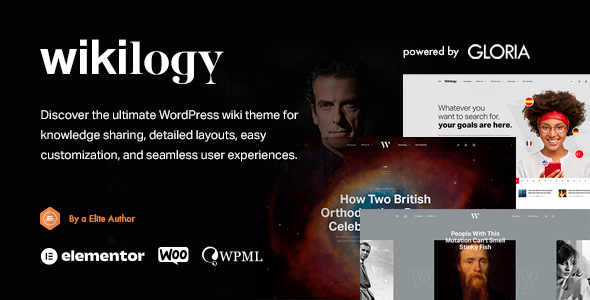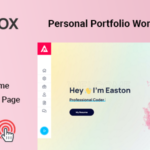Up to 75% off hosting website builder
Free domain
Free website migration
24/7 customer support
Hosting













































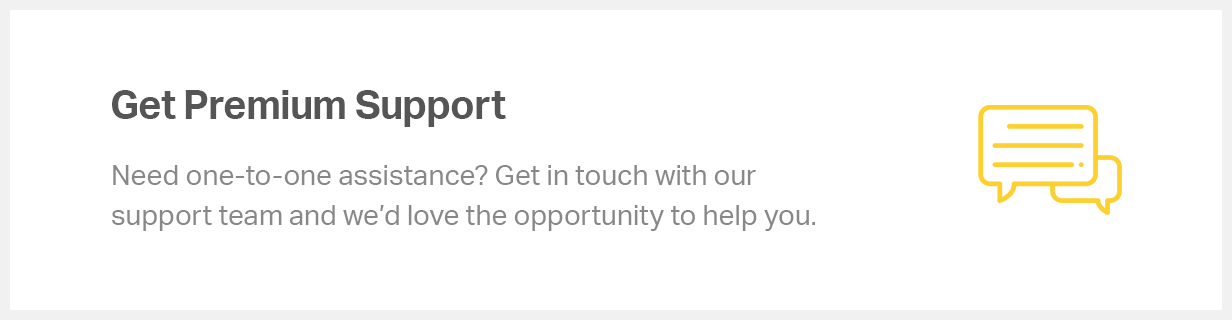

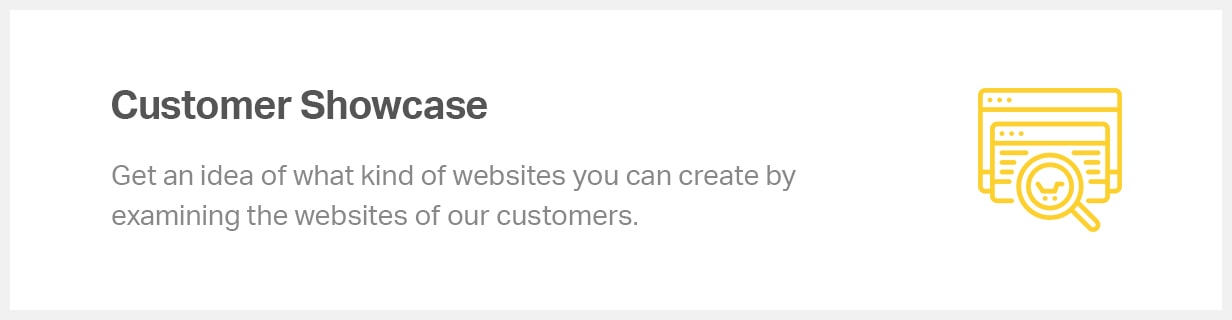
WordPress Wiki Theme
Are you in search of a powerful and versatile WordPress theme that combines seamless content management with a stunning blog layout? Look no further! We are excited to introduce the Wiki WordPress Theme, a feature-packed solution designed to elevate your website to new heights. With its exceptional functionality and user-friendly interface, the Wiki WordPress Theme is the perfect choice for bloggers, content creators, and businesses alike.
Featuring an intuitive Wiki System, our theme revolutionizes the way you organize and present information. Whether you’re running a knowledge base, an informational website, or a collaborative platform, the Wiki WordPress Theme offers a comprehensive solution for creating, editing, and managing content effortlessly. The included Wiki Tables allow you to present complex data in an organized and visually appealing manner, ensuring that your users can easily access and understand the information they seek.
Overview
- +14 Ready Homepages
- Wiki System – Encyclopedia
- Advanced Content Listing Modules
- Content Table
- Table of Contents
- Reading Bar
- Categorized Archiving
- Alphabetical Index
- Filter by Letters
- Advanced Content Search System
- Author & User Listing
- Multilingual Compatibility
- Translation Ready
- Elementor Website Builder
- Unique Inner Page Layouts
- Dark & Light
- Blog & Magazine
- Advanced Theme Customizer
- WooCommerce Support
- Slider & Media Integrations
- Image Galleries
- Video Galleries
- Lazy Loading
- Adaptive Image System
- One Page and Multi Page Layout
- Optimized Performance
- Template Studio
- Headers & Footers
- Header & Footer Customizer
- Advertisement Options
- Typography Customizer
- Google Fonts & Typekit
- Styling & Color Customizer
- RTL & LTR Support
- GDPR Compatibility
- Widgets & Sidebars
- Responsive Design
- Navigation & Menu Options
- Contact Form Integrations
- Newsletter
- SEO Friendly
- Child Theme
- Visual Theme Setup Wizard
- Dynamic Image Sizing
- Comment System
- Cross Browser Compatibility
- 404 Page
- Membership System
- Premium Support
- Automatic Theme Updates
- Online Documentation
To enhance the user experience, we have included a convenient Toolbar that grants quick access to important features and functions. With just a few clicks, you can navigate through your website, edit content, and customize various elements to suit your preferences. The Content Index feature enables easy navigation within lengthy articles, while the Categorized Archiving and Alphabetical Index options facilitate efficient content exploration.
Our advanced Theme Customizer provides a range of options to personalize your website according to your brand identity. From typography choices to styling and color options, the Wiki WordPress Theme offers limitless possibilities for customization. You can effortlessly create a captivating header and footer using the Header & Footer Customizer, ensuring that your website stands out from the crowd.
The Wiki WordPress Theme seamlessly integrates with the WPBakery Page Builder, a powerful tool that enables drag-and-drop customization. Building pages and designing layouts has never been easier! Additionally, the theme supports dynamic image sizing, ensuring that your visuals always look their best, regardless of the screen size or device.
Are you looking to monetize your website? The Wiki WordPress Theme provides advertisement options, allowing you to strategically place ads throughout your content and maximize revenue. Additionally, the WooCommerce integration enables you to set up an online store effortlessly, expanding your business opportunities and boosting your sales.
We understand the importance of search engine optimization (SEO), which is why our theme is built with SEO best practices in mind. Your content will be perfectly structured and optimized for search engines, increasing your chances of ranking higher in search results and attracting more organic traffic to your website.
The Wiki WordPress Theme is fully responsive and mobile-friendly, ensuring that your content looks stunning on all devices. Whether your users are accessing your website on a desktop, tablet, or smartphone, they will enjoy a seamless browsing experience. Furthermore, our theme is compatible with multiple languages, allowing you to reach a global audience.
In addition to its impressive features, the Wiki WordPress Theme offers a range of practical functionalities. It includes contact form integrations, allowing you to stay connected with your audience, and MailChimp integration for effortless email marketing. With the inclusion of a comment system, you can encourage engagement and foster a vibrant community around your content.
We are committed to providing ongoing support and ensuring that your website remains up-to-date. Our theme comes with regular updates and comprehensive online documentation, making it easy for you to stay on top of the latest enhancements and troubleshoot any issues that may arise. Rest assured, our theme is also cross-browser compatible, ensuring that your website looks flawless across different web browsers.
With the Wiki WordPress Theme, you can create a captivating and engaging website that stands out from the competition. Take advantage of its powerful features, seamless content management, and stunning blog layout to establish your online presence and captivate your audience. Don’t miss out on this exceptional opportunity—experience the Wiki WordPress Theme today!
Click here for a one-click installation and embark on a journey of effortless content management and stunning blogging with the Wiki WordPress Theme.