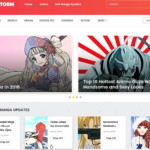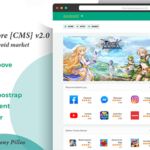Ramom School Management is Multi-Branching education ERP System. This application will help the organization that has many Branch Schools and a SuperAdmin can control all the branches and staff. Each branch will be controlled by Admin. Information about different branches, cannot be viewed or modified by other branch users. All information will be separate and secure. It is effective and helpful for both types of schools, polytechnics and universities. There are language translation systems, Any user can change language and sessions and see all the systems in different languages and sessions record. Multiple branch systems will save your time and money, just one solution.
Demo: https://bit.ly/38oVuVj
What’s new in version 5.3
- Added Reception Module.
- Added Birthday Wishes.
- Added Online Exam Fee Payment Feature.
- Added Online Exam Rank (Position With Remark).
- Added Online Exam Question List View.
- Added Online Exam Published Sms Notification.
- Added Different Currency And Symbols For Each Branch.
- Added Report Card Student Image.
- Added Report Card Subject Wise Remark.
- Added Exam Progress Report Card (With Cumulative Average, Class Average, Subject Position).
- Added New Receptionist Role.
- Added Bulksmsbd Sms Gateway(Bangladeshi).
- Update Bulksms API.
- Fixed Student Profile Issue.
- Fixed Report Card Remark Issue.
- Fixed All Known Bugs.
What’s new in version 5.2
- Added Online Examination.
- Added Promotion History.
- Added Student Profile Edit Enable / Disable.
- Added MSG 91 dlt_template_id.
- Update Student Role Profile Page.
- Update Zoom Meeting API.
- Update Font-Awesome Icon.
- Fixed Communication Message Send Time Issue.
- Fixed Dashboard Graph Counting Issue.
- Fixed Parents Profile Child Issue.
- Fixed Exam Tabulation Sheet Subjects Issue.
- Fixed all known bugs.
How To Works Live Class
- Create a zoom account and get the AP keys from your zoom account and save it in the “Live Class Settings” under “School Settings”.
- Create zoom meetings for each live class from your zoom account.
- Add Live Class in your Ramom School application and enter zoom meeting id & password.
- Students will get the live class sms notification and will appear on the live class rooms page.
- Employees will start meeting using Zoom App / Ramom school just before the scheduled time.
- Students will simply click the Join Class button and you must approve their requests.
- After the student joins, he will watch live streaming video classes.
- The documentation is given in more detail.
Ramom School Management is Multi-Branching education ERP System. This application will help the organization that has many Branch Schools and a SuperAdmin can control all the branches and staff. Each branch will be controlled by Admin. Information about different branches, cannot be viewed or modified by other branch users. All information will be separate and secure. It is effective and helpful for both types of schools, polytechnics and universities. There are language translation systems, Any user can change language and sessions and see all the systems in different languages and sessions record. Multiple branch systems will save your time and money, just one solution.