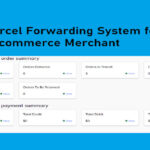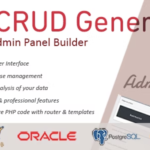An outstanding CV is crucial to getting a dream job, and with the increasing competition in the job market, you have to create a CV that highlights your skills compared to others or competitors for the job. ChatGPT chatbot capabilities can be leveraged to achieve this goal, as it can help you craft an effective and attractive resume.
How do you use ChatGPT to create a unique CV ?
In this handy guide, you can discover how to use ChatGPT to create a standout resume that will help you catch the eye of potential employers.
Data collection :
Before you start crafting your CV with the help of the ChatGPT chatbot, you need to gather all the necessary information, including your work experience, education, skills, and achievements.
Make sure that you have a clear understanding of your professional goals and the type of job you are applying for, this will help you to design your resume in accordance with the job and the company you are applying for, and you can rely on GBT Chat at this stage as well, by searching for information or inquiring About everything related to the tasks of a job or even searching for information about the company and others.
Choose your own CV template :
While ChatGPT can create a resume from scratch, it is better to get a template to work on or rely on, as there are many resume templates available online, you have to choose one that suits your profession and style, and once you get the template, you can customize it Using ChatGPT.
Use gpt chat to create your resume :
ChatGPT can then be relied upon to create your resume based on the information you provide to it. Send your information requested by ChatGPT after you ask it to help you create the resume, and then the AI-based chatbot will create a resume. In a matter of seconds, with the ability to customize your resume by choosing the language tone, style and format that best suits your needs.
Edit your CV :
Once ChatGPT creates your resume, you can edit and refine it to make it even better. Read your resume carefully and make sure it accurately represents your skills and experience. Then delete any unnecessary information and make sure your resume is easy to read and visually appealing.
Linguistic proofreading of your CV
Before submitting your CV to potential employers, make sure to scrutinize it carefully, check for spelling and grammatical errors, and make sure that all the information mentioned in it is correct and accurate, which is what you can rely on GBT chat as well, but you may want to read One of them is also your resume to help you spot any mistakes that may have changed you.
Save your resume
When you are satisfied with your resume, save it in an appropriate format to share with potential employers. You may want to save your resume as a PDF to ensure the format is compatible with different devices.
Steps to use gpt chat to create a CV
ChatGPT’s help in creating the best CV can be requested by following these steps:
1- Type the phrase “help me create my resume” in the conversation window.
2- GBT Chat will ask you to share your personal information and your work and study experience.
3- After collecting the necessary information and submitting it in the form of responses, GBT Chat will provide you with a resume template.
4- ChatGPT will help you customize the template and edit the information to create an outstanding resume.
5- Chat GBT will then provide feedback and suggestions to improve the resume and make it more attractive and ready to apply for work.